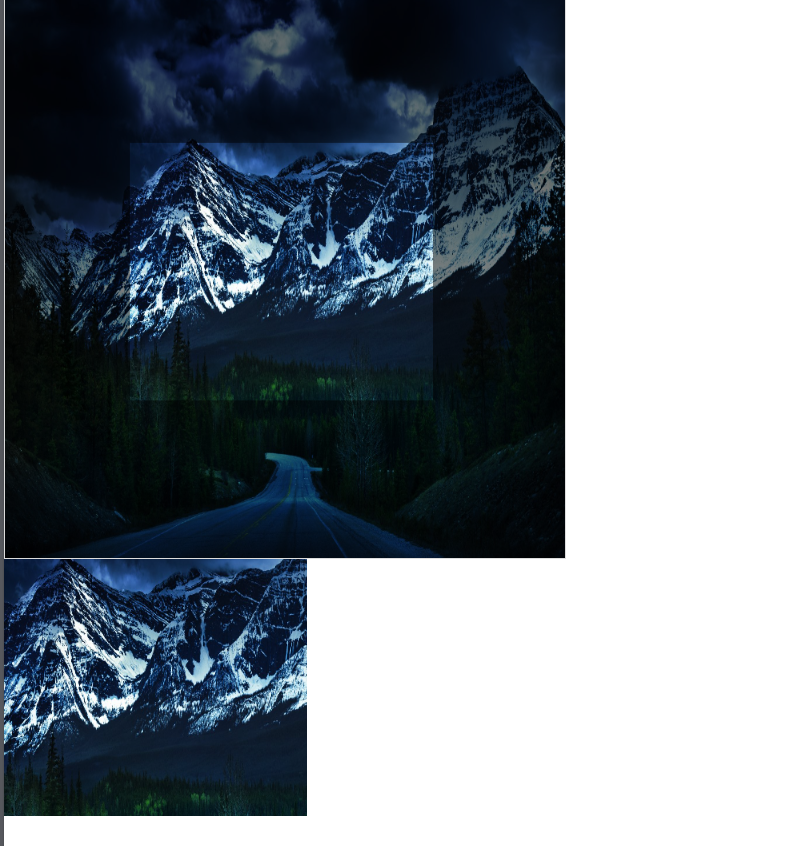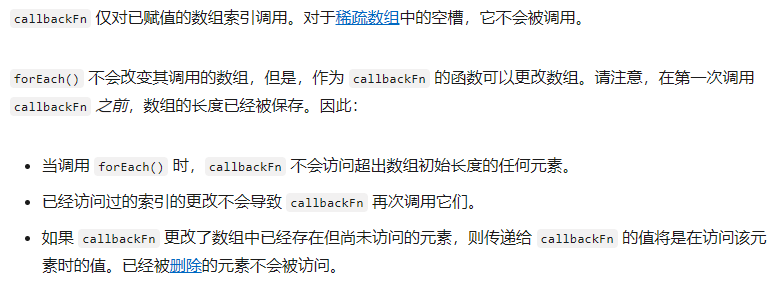const parent = document.querySelector(".box .line-count");
const time = document.querySelector(".box .toolbar__item");
const colorLight = [
{ color: "red", time: 4 },
{ color: "yellow", time: 3 },
{ color: "green", time: 6 },
{ color: "yellow", time: 3 },
];
let currentIndex = 0;
let currentTime = Date.now();
let allTime = colorLight.reduce((pre, cur) => pre + cur.time, 0);
function getCurrentLight(lightArr) {
update(lightArr);
return {
color: currentLight(lightArr).color,
remain: currentLight(lightArr).time - activeLight(currentTime),
};
}
const currentLight = (arr) => arr[currentIndex];
const activeLight = () => (Date.now() - currentTime) / 1000;
const update = (arr) => {
let disTime = activeLight();
disTime = disTime % allTime;
currentTime += allTime * Math.floor(disTime / allTime) * 1000;
while (true) {
disTime -= currentLight(arr, currentIndex).time;
if (disTime < 0) break;
currentTime += currentLight(arr, currentIndex).time * 1000;
currentIndex = (currentIndex + 1) % arr.length;
}
};
function __update() {
const current = getCurrentLight(colorLight);
parent.className = `line-count active-${current.color}`;
time.textContent = Math.floor(current.remain);
}
__update();
setInterval(() => {
__update();
}, 1000);
|